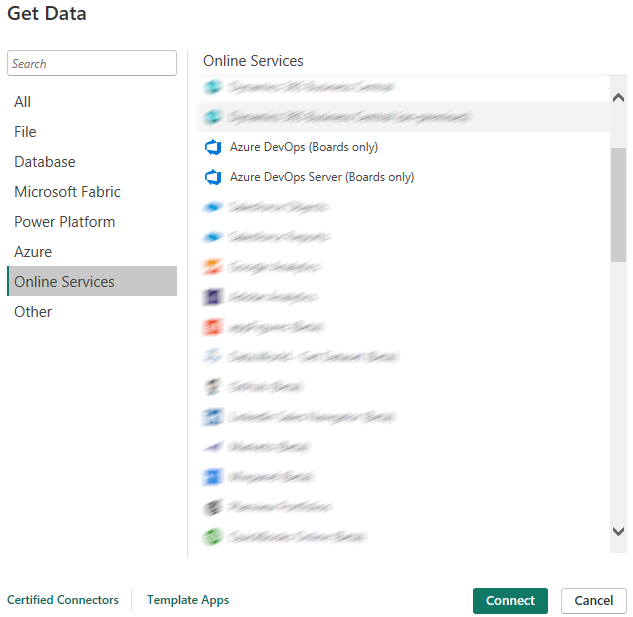Decide on a Race
I initially was looking for a marathon close to Johannesburg but far enough away (time wise) to provide me enough time to train up for the additional distance. Unfortunately, it appears that marathon season in South Africa is from January to May and then again (but fewer) from September to December – the winter months, although very mild in most of South Africa, appear to be the off-season for road marathons.
Based on the timeline after my first half-marathon – I couldn’t comfortably complete a marathon training plan before that last available race in May. The Sanlam Cape Town Marathon appears to be the best option, and with it being a candidate as one of the Abbott World Marathon Majors I thought this would be a great way to experience a world class race event.

Assign the A, B and C Goals
I mentioned A, B and C goals in my half-marathon post, but to recap:
The A goal is your aggressive time goal for the race, what is your ideal time on race day.
The B goal is your fall back, if you cannot achieve your A goal on the day – this could be finishing the race in 5 hours if your A goal was to finish in 4 hours.
Finally, the C goal is your final fallback, everything has gone wrong on race day, this is usually just finishing the race.
What are my A, B and C goals for my first marathon?
- A Goal: Finish the race in under 4 hours (this is a proper push considering I only just made under 2 hours in my half)
- B Goal: Finish in sub 4:30:00 (Hopefully another 3o minutes is enough)
- C Goal: Finish the race.
I believe that with enough training and my current fitness level, that the A goal is achievable.
Decide on a training plan
Garmin Coach (which I used to train for my half-marathon) only has 5km, 10km and half-marathon training plans. As an alternative I have been a user of Asics Runkeeper since I started running, and I am comfortable with the platform and when I was reviewing the half-marathon options how it aligned to the Garmin plan so I decided to stick to a platform I know and use them for the marathon training.
Only one problem – the plan (based on the race date as an end date) only starts in June! What am I going to do until then?
Decide on a pre-marathon training plan
I am doing the Wings for Life run at the start of May – planning to do a half-marathon distance, at a faster pace for that run is not only a good stopgap between now and my Marathon plan but also gives me a chance to see if I can get a faster time in the half-marathon to better align my A Goal above.
Deciding on Pace
There are a number of calculators available to try and workout your race pace based on pervious performance (VDOT, Riegel Formula or Vickers Formula are some).
I just looked at my half-marathon run statistics and my perceived effort levels doing that distance at that pace, and I went with a thumb-suck based on that Setting my training plan accordingly.
Looking at the results of the calculators, I’m close, but likely asking a lot of myself for race day:

So how did you decide on your race pace? Do you have your own coach helping you through your training?
What’s next?
This is the first post in what I hope will be a series of three or four posts on my progress to completing my first marathon race. Thank you for reading and leave a comment or question below if you want me to cover something specific in my progress updates.